Blogs:
AWS docs:
- https://aws.amazon.com/architecture/icons/
- Getting Started with Amazon EC2 Linux Instances
- Getting Started with Amazon RDS
- AWS EC2 Storage
- available Linux versions on AWS: CentOS
- Creating an Amazon EBS Snapshot
- Schedule Automated Amazon EBS Snapshots Using CloudWatch Events
- Restoring an Amazon EBS Volume from a Snapshot
- How to create an Amazon Machine Image (AMI)
- https://aws.amazon.com/ec2/pricing/reserved-instances/pricing/
- VM Import/Export
"Red Hat Cloud Access customers can now use VM Import/Export to migrate 64-bit Linux VMs from their VMware, Hyper-V, or Citrix Xen environments to Amazon EC2. For detail on supported instance types and RHEL versions, visit the VM Import User Guide, and the FAQ page." - RedHat FAQ
https://aws.amazon.com/partners/redhat/faqs/
"With Red Hat Cloud Access, you can use your existing Red Hat Enterprise Linux Premium subscription on Amazon EC2."
"With Red Hat Cloud Access, you can use your existing Red Hat Enterprise Linux Premium subscription on Amazon EC2. For more information on Red Hat Cloud Access for Amazon EC2, visit the Red Hat website."
"Red Hat Enterprise Linux on Amazon EC2 is maintained by Red Hat and is identical to the version of Red Hat Enterprise Linux available for installation on physical hardware. AWS customers running Red Hat Enterprise Linux on Amazon EC2 receive access to the base images (AMIs) and updates from Red Hat."
"All instances of Red Hat Enterprise Linux on Amazon EC2 will receive updates at the same time that updates are made available from Red Hat" - Red Hat Enterprise Linux (RHEL) and SUSE Linux Enterprise Server (SLES), use the billing product code associated with an AMI to verify subscription status for package updates. Creating an AMI from an EBS snapshot does not maintain this billing code, and subsequent instances launched from such an AMI are not able to connect to the package update infrastructure. To retain the billing product codes, create the AMI from the instance not from a snapshot. Creating an Instance Store-Backed Linux AMI.
- Creating an Amazon EBS-Backed Linux AMI
- https://aws.amazon.com/blogs/devops/aws-codedeploy-deploying-from-a-development-account-to-a-production-account/
- Recover an Unreachable Linux Instance
- AWS EC2-classic vs EC2-VPC
http://docs.aws.amazon.com/AmazonRDS/latest/UserGuide/USER_VPC.FindDefaultVPC.html - Find instance original image source https://aws.amazon.com/marketplace/library/
- Pros and Cons of RDS vs EC2 for MySQL with AWS
https://www.laurencegellert.com/2013/05/pros-and-cons-of-rds-vs-ec2-for-mysql-with-aws/ - MySQL cost: ec2 hosted vs RDS https://cloud.netapp.com/blog/migrating-mysql-database-ec2-hosted-amazon-rds
- https://colintoh.com/blog/aws-elastic-beanstalk-survival-guide-introduction
- http://excellencemagentoblog.com/blog/2014/08/16/nginx-setup-memcache-configuration/
- https://alestic.com/2010/02/ec2-resize-running-ebs-root/
https://stackoverflow.com/questions/9604337/how-do-i-increase-the-ebs-volume-size-of-a-running-instance - Creating AWS Accounts From The Command Line With AWS Organizations
You create an AMI from an "instance" and a snapshot from a "volume". You can create a snapshot of any EBS volume at any time, and the running state of the machine will never be affected. All caveats about a snapshot of an active volume apply.
When I create AMIs from my Windows instances they are always restarted; I'm not sure why that is so. They do not seem to be "stopped" then "started" since I never lose the Elastic IP association to the instance. I have read, though I have no personal experience, that Linux instances are NOT restarted during AMI creation.
There are a couple different methods of backing up instance data. Snapshotting EBS volumes will not reboot an instance or make it inaccessible. That being said, while the snapshot is in progress it is possible to notice performance degradation. We typically recommend customers stop doing read/writes (especially database read/writes) to a volume while it is being snapshotted to ensure data consistence. Details on creating an EBS snapshot are available here: http://docs.amazonwebservices.com/AWSEC2/latest/UserGuide/ebs-creating-snapshot.html
Another option is to create an EBS AMI. An AMI (Amazon Machine Image) by default will snapshot all attached EBS volumes and create a "one click" method of launching new instances. This process WILL reboot the instance. It is possible if you are using the CLI, to leverage the --no reboot flag. Though this isn't recommended, it is an option. Further details on creating an EBS AMI are available here: http://docs.amazonwebservices.com/AWSEC2/latest/UserGuide/Tutorial_CreateImage.html
========
Get Screenshots of console: EC2 console https://console.aws.amazon.com/ec2/.
- Left Navigation Pane, choose Instances
- Select instance
- Actions - > Instance Settings -> Get Instance Screenshot
- AWS EC2 console -> INSTANCES -> Instances
- From the instance property in lower right panel, click on the "Root device" name and write down the EBS ID, "vol-..."
- WS EC2 console -> ELASTIC BLOCK STORE -> Snapshots -> Create Snapshot, fill in the form with EBS ID
Restore snapshot:
- create volume from snapshot
- if root vol, detach the old volume. Attach the new vol as /dev/sda1
====
 |
| Storage: EC2 Instance Store, EBS, EFS, S3 |
AWS Storage Overview
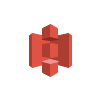 |
Amazon Simple Storage Service (Amazon S3) |
A service that provides scalable and highly durable object storage in the cloud. |
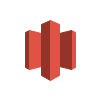 |
Amazon Glacier | A service that provides low-cost highly durable archive storage in the cloud. |
| Amazon Elastic File System (Amazon EFS) |
A service that provides scalable network file storage for Amazon EC2 instances. | |
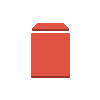 |
Amazon Elastic Block Store (Amazon EBS) |
A service that provides block storage volumes for Amazon EC2 instances. |
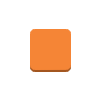 |
Amazon EC2 Instance Storage | Temporary block storage volumes for Amazon EC2 instances. |
 |
AWS Storage Gateway | An on-premises storage appliance that integrates with cloud storage. |
 |
AWS Snowball | A service that transports large amounts of data to and from the cloud. |
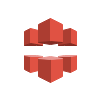 |
Amazon CloudFront | A service that provides a global content delivery network (CDN). |
Storage Need
|
Solution
|
AWS Services
|
File system
|
Amazon S3 uses a flat
namespace and isn’t meant to serve as a standalone, POSIX-compliant file
system. Instead, consider using Amazon EFS as a file system.
|
Amazon EFS
|
Structured data with query
|
Amazon S3 doesn’t offer query
capabilities to retrieve specific objects. When you use Amazon S3 you need to
know the exact bucket name and key for the files you want to retrieve from
the service. Amazon S3 can’t be used as a database or search engine by
itself. Instead, you can pair Amazon S3 with Amazon DynamoDB, Amazon
CloudSearch, or Amazon Relational Database Service (Amazon RDS) to index and
query metadata about Amazon S3 buckets and objects.
|
Amazon DynamoDB Amazon RDS
Amazon CloudSearch
|
Rapidly changing data
|
Data that must be updated very
frequently might be better served by storage solutions that take into account
read and write latencies, such as Amazon EBS volumes, Amazon RDS, Amazon
DynamoDB, Amazon EFS, or relational databases running on Amazon EC2.
|
Amazon EBS
Amazon EFS Amazon DynamoDB
Amazon RDS
Amazon EC2 |
Archival data
|
Data that requires encrypted
archival storage with infrequent read access with a long recovery time
objective (RTO) can be stored in Amazon Glacier more cost-effectively.
|
Amazon Glacier
|
Dynamic website hosting
|
Although Amazon S3 is ideal
for static content websites, dynamic websites that depend on database
interaction or use server-side scripting should be hosted on Amazon EC2 or
Amazon EFS.
|
Amazon EC2
Amazon EFS
|
Immediate access
|
Data stored in Amazon Glacier
is not available immediately. Retrieval jobs typically require 3–5 hours to
complete, so if you need immediate access to your object data, Amazon S3 is a
better choice.
|
Amazon S3
|
Relational database storage
|
In most cases, relational
databases require storage that is mounted, accessed, and locked by a single
node (EC2 instance, etc.). When running relational databases on AWS, look at
leveraging Amazon RDS or Amazon EC2 with Amazon EBS PIOPS volumes.
In most cases, relational
databases require storage that persists beyond the lifetime of a single EC2
instance, making EBS volumes the natural choice.
|
Amazon RDS Amazon EC2 Amazon
EBS
|
Temporary storage
|
Consider using local instance
store volumes for needs such as scratch disks, buffers, queues, and caches.
|
Amazon EC2 Local Instance
Store
|
Multi-instance storage
|
Amazon EBS volumes can only be
attached to one EC2 instance at a time. If you need multiple EC2 instances
accessing volume data at the same time, consider using Amazon EFS as a file
system.
|
Amazon EFS
|
Highly durable storage
|
If you need very highly
durable storage, use S3 or Amazon EFS. Amazon S3 Standard storage is designed
for 99.999999999 percent (11 nines) annual durability per object. You can
even decide to take a snapshot of the EBS volumes. Such a snapshot then gets
saved in Amazon S3, thus providing you the durability of Amazon S3. For more
information on EBS durability, see the Durability and Availability section.
EFS is designed for high durability and high availability, with data stored
in multiple Availability Zones within an AWS Region.
|
Amazon S3
Amazon EFS
|
Static data or web content
|
If your data doesn’t change
that often, Amazon S3 might represent a more cost-effective and scalable
solution for storing this fixed information. Also, web content served out of
Amazon EBS requires a web server running on Amazon EC2; in contrast, you can
deliver web content directly out of Amazon S3 or from multiple EC2 instances
using Amazon EFS.
|
Amazon S3
Amazon EFS
|
Relational database storage
|
In most cases, relational
databases require storage that persists beyond the lifetime of a single EC2
instance, making EBS volumes the natural choice.
|
Amazon EC2 Amazon EBS
|
Shared storage
|
Instance store volumes are
dedicated to a single EC2 instance and can’t be shared with other systems or
users. If you need storage that can be detached from one instance and
attached to a different instance, or if you need the ability to share data
easily, Amazon EFS, Amazon S3, or Amazon EBS are better choices.
|
Amazon EFS Amazon S3 Amazon
EBS
|
Snapshots
|
If you need the convenience,
long-term durability, availability, and the ability to share point-in-time
disk snapshots, EBS volumes are a better choice.
|
Amazon EBS
|